We have recently upgraded our website in order that we may ensure that we communicate with you accurately and in a timely fashion.
When you register with us your Email Address is your unique user name and is critically important to access your account with us and to ensure that you receive updates from us regarding your order such as Order Confirmation and Dispatch Confirmation emails. We have therefore introduced a Verification Process on our customer accounts.
When you login to your account with us if your email address has not been verified you will see a message at the top of every page which looks like this:
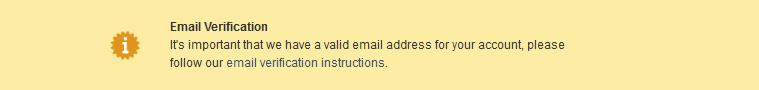
In order to verify your email address simply click on the “email verification instructions” link in the message and you will be taken to the Verify Email Screen:
You can see and update your email address here and also send a new Verification Email by clicking the “Click here” link at the very bottom of the page. We will then send you an email with a link which you can click on to verify your email address. If the email doesn’t arrive soon firstly check you junk and spam email folders and then ensure that we are sending the email to the correct address.
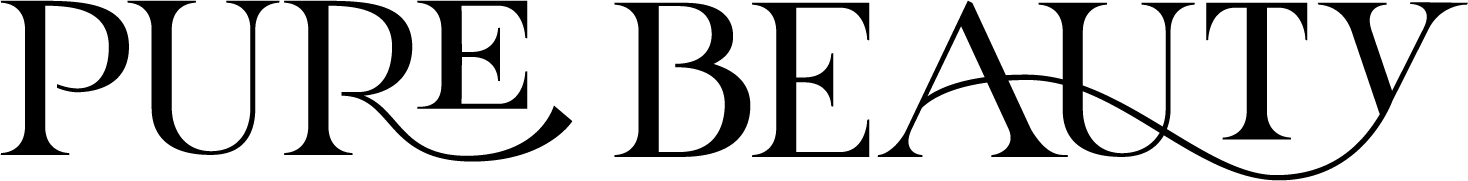
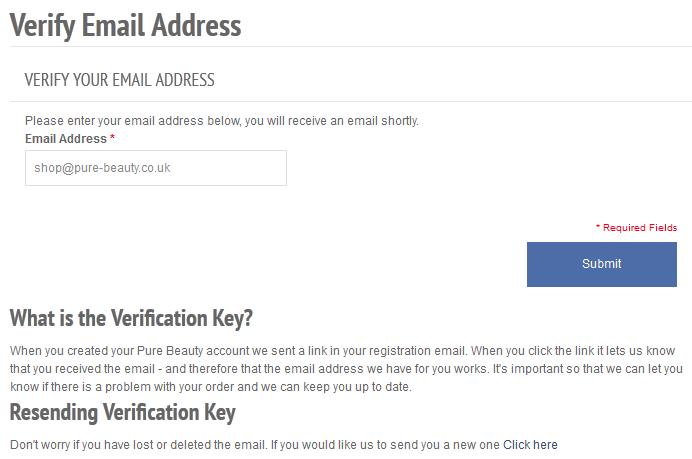
Excellent service always
Thank you Jane. It is always a pleasure.